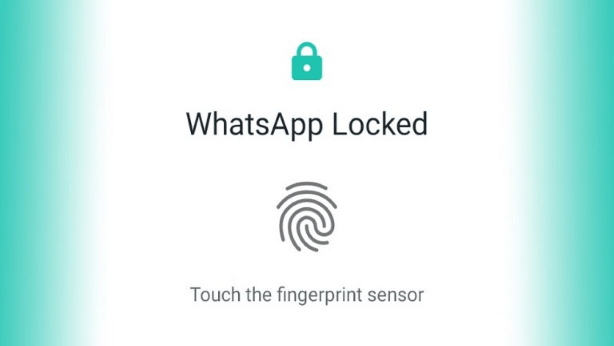After months of beta testing, Whatsapp Fingerprint lock for Android smartphones is finally here. Android users can now require Fingerprint ID authentication to unlock their WhatsApp application.
The feature was previously announced in January 2019, rolled out to iOS users in February and available to Android beta testers in August, just now it is rolling out globally to all Android users.
You can now secure your WhatsApp conversations with an additional layer of biometric security. This means you can bid goodbye to all those third-party app lockers or the thought of switching to an expensive iPhone just for the sake of this feature.
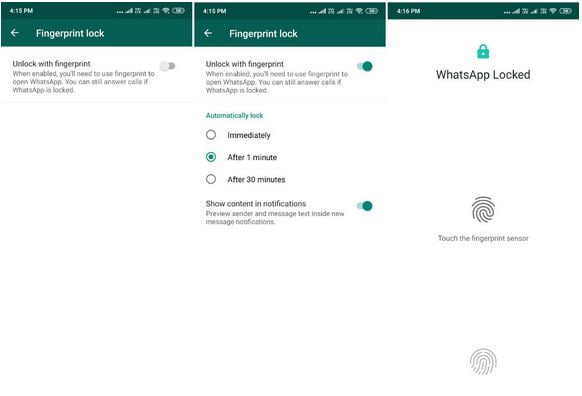
Once the Fingerprint Authentication is turned on, the widget content will be hidden by default. But users can still answer WhatsApp calls and reply to messages from notifications since the authentication of the fingerprint is only required when the user wants to open the app and access it.
How to Use Fingerprint ID for WhatsApp on Android
- Update the app from the Google Play Store to the latest version.
- Once the update is installed, open WhatsApp Settings (can be accessed by clicking the three dots present on top right corner) > Account > Privacy.
- You will find a new option called ‘Fingerprint lock’ under ‘Privacy’.
- Turn on ‘Unlock with fingerprint’ option to enable the feature.
- Confirm the selection by touching the fingerprint sensor.
WhatsApp is also giving more options with regards to the new fingerprint unlock feature. Users can choose to let WhatsApp ask for fingerprint authentication as soon as one closes the app or they can set a specific time limit. Additionally, the app will also give an option to hide the content of the messages in the notifications for enhanced security.
Once the option is enabled, users will see the WhatsApp app ask for fingerprint data as soon as one opens it. Once the verification is done, the app will open and the user can access all the chats and messages. The feature should work on phones with conventional capacitive fingerprint sensors along with the modern in-display fingerprint sensors.